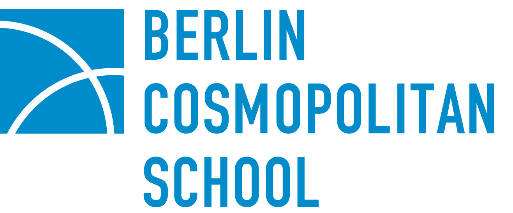Login Help
From BCS Parent Wiki
If you are having difficulty logging in to the BCS Wiki with the general parents’ login, please follow these steps:
- Double-check your details
- Make sure you are using the correct username and password provided by the school.
- Check for capital letters, spaces, or typing errors.
- Browser issues
- Try a different web browser (e.g. Chrome, Firefox, Safari).
- Clear your browser cache and cookies if the login page is not loading correctly.
- Password reset
- If you believe your login details are no longer valid, please contact IT for support.
Contact IT support
If you are still unable to log in, please contact our IT team:
- Email:
ticket@maico-networks.de - Subject line: “Wiki Login – Parents”
- Include the following details in your email:
- Your full name
- Your child’s name and grade
- The username you were given
- A description of the issue (e.g. error message, login page not loading, password not accepted)
- The browser/device you are using
Providing these details will help IT resolve your login problem more quickly.